How to Cancel All Sent Friend Requests on Facebook At Once [Single Click] – Nowadays more than 1.25 billion users are active on Facebook, and Facebook became one of the most popular and also useful social networking sites to communicate all over the world free.
Many new users don’t know the policies and guidelines of Facebook, and they send multiple requests in a day or a week, and due to this reason, they get blocked from friend request facility by the Facebook team.
So, If you’re one of them, then I’ll suggest you send 50-60 friend requests in a day and every new day cancel all friend requests and send again friend requests to those who did not accept in your past one. By following this technique, you’ll never face this issue. 🙂

Cancel All Sent Friend Requests on Facebook
So, to cancel all sent friend requests on Facebook one by one is not so easy. Suppose, if you’ve 200+ sent requests and you’re taking 30 seconds to cancel one friend request, then you need 100 minutes means 1 hour and 40 minutes to complete this task.
So, Do you want to Cancel All Sent Friend Requests on Facebook At Once [Single Click]? Yeah, today I’m here with 100{1f53e8448d6a57dc0342e3e42b759217fa3b1c51cc57404937ab96330f03e3ef} working trick that will save your time and cancel all Facebook sent requests at once in a single click. Cool, Nah? 8)
You May Also Like –
1 – How To Add All Facebook Friends To A Group At Once?
2 – How to Accept All Friend Requests on Facebook At Once?
How to Cancel All Sent Friend Requests on Facebook At Once [Single Click]?

How to Cancel All Sent Facebook Friend Requests?
There are many methods available on the internet to cancel all sent friend requests, but I’m here with 100{1f53e8448d6a57dc0342e3e42b759217fa3b1c51cc57404937ab96330f03e3ef} and practical technique.
So if you want to cancel all sent friend requests on Facebook at once, then follow all below steps carefully. 🙂
Also, Read – How to Invite All Friends to Like Facebook Page At Once?
Steps To Cancel Sent Friend Requests On Facebook At Once
STEP 1 –
First of all, log in to Facebook account from your desktop browser and then click on this link – Click Here
STEP 2 –
Now, wait for some time until all sent friend requests do not load there and press the F12 button on your keyboard to open debugger box and then select Console tab.
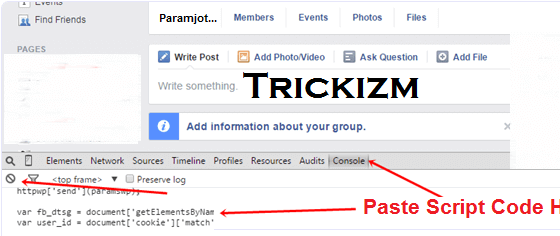
Cancel All Sent Friend Request On Facebook
STEP 3 –
Now, copy below code and paste it into console tab just like as above screenshot.
javascript:var inputs = document.getElementsByClassName(‘_54k8 _56bs _56bt’);
for(var i=0; i<inputs.length;i++) {
inputs[i].click();}
STEP 4 –
That’s it. You’ve canceled all sent requests on Facebook in a single click.
Enjoy. 🙂
You Might Also Like – Cool Facebook Tricks.
Conclusion:
So this is the straightforward trick that I’ve found to cancel all sent friend requests on Facebook at once [Single Click]. If you know any other trick, let me know using below comment box. 🙂
Did you like this article? Do share with your friends on social networking sites. Don’t forget to subscribe us to get our latest updates directly into your mailbox for free. Thank You! Stay Blessed and Stay Happy! 🙂


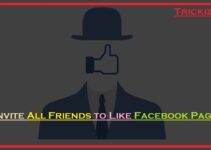
It didn’t work.